At any given point of time, only one client can access a particular Return. Now while processing the same, if for any reason, this client/ Return gets locked then no other client can access this Return. So the TDSMAN software provides the option to unlock all the Return.
Click on Utilities > Unlock All Returns :-
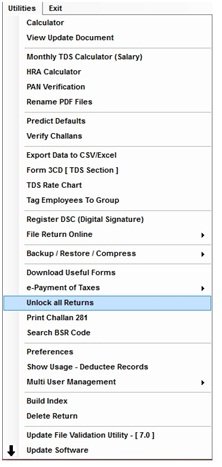
The Following screen will get displayed :
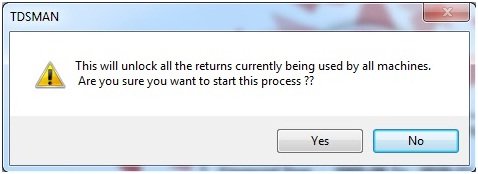
Click on ‘Yes’
The system will unlock all the Returns and display the following message.
Click on ‘OK’

Need more help with this?
TDSMAN - Support

