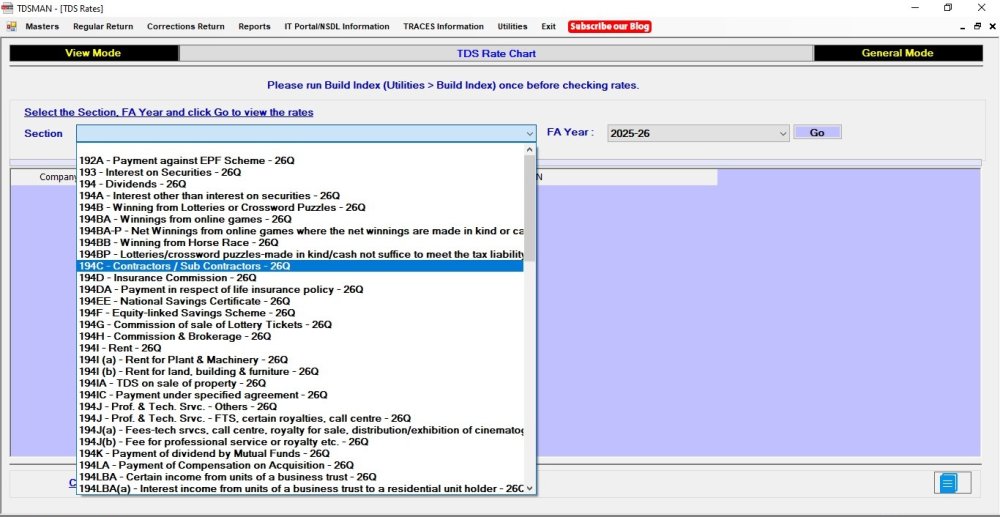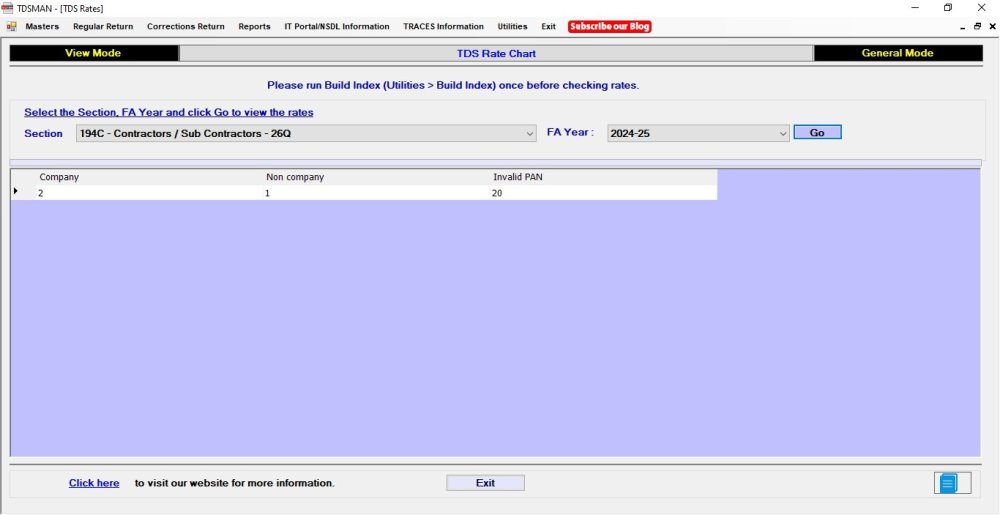TDSMAN provides the facility to view the TDS rates applicable for the various sections for a particular financial year.
In order to view this, click on Utilities >TDS Rate Chart
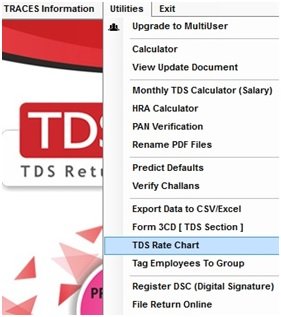
The following screen will appear:
Section: Select the Section for which the TDS rate has to be viewed.
FA – Select the Financial Year.
Click on ‘Go’.
The following screen with the rate details will get displayed:
The system also gives the option to view the rates online by clicking on ‘Click here’.
Need more help with this?
TDSMAN - Support