From time to time updates will be released on TDSMAN based on statutory changes, user feedbacks and bug corrections, if any. The software can be updated both online (internet connection required) and offline.
For updating the software, click on Utilities > Update Software :-
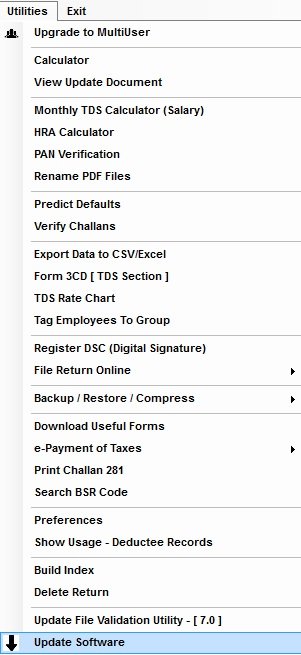
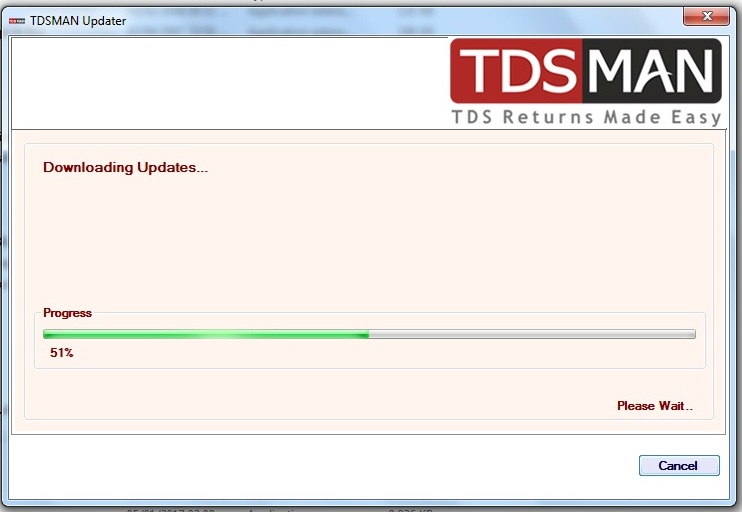 Figure 10-22 Software Update
Figure 10-22 Software UpdateIn the absence of the internet connection, you will need to download the update file from the website www.tdsman.com and update. Where you can specify the downloaded latest update location and then click on 
Need more help with this?
TDSMAN - Support

