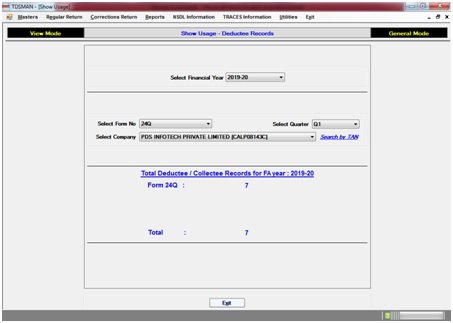TDSMAN gives the facility to view the total number of deductee or collectee records for a particular financial year and a given set of parameters.
In order to so, click on Utilities > Show Usage – Deductee Records:-
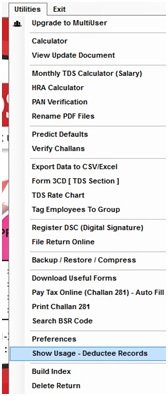
Select Financial Year: Select the Financial Year for which the report has to be generated.
Select Form No. : Select the Form No. for which the report has to be generated.
Select Quarter: Select the Quarter for which the report has to be generated.
Select Company No. : Select the Company No. for which the report has to be generated.
The system gives the facility to search by TAN, by clicking on ‘Search by TAN’
Need more help with this?
TDSMAN - Support