Quarterly Correction Statement
The corrected statement for the selected quarter gets displayed on the basis of the criteria provided.
Click on Reports > Corrections > Quarterly Correction Statement :
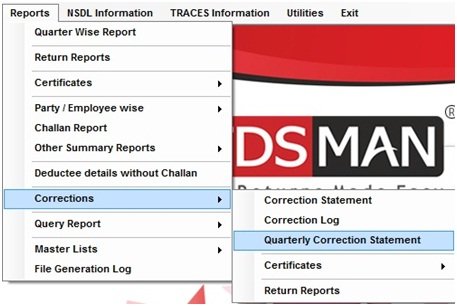
The following screen will get displayed :
The list of all the quarterly corrected statements gets listed. The user can select the required corrected statement which needs to be displayed.
Select Type : Select the type of information that needs to be displayed. It could be Company Info/Challan/Employee/Salary Details. Here, Company has been selected.
OK : Click on ‘Ok’ to view the selected corrected statement. The company details of selected corrected statement will get displayed as shown below:
Need more help with this?
TDSMAN - Support



