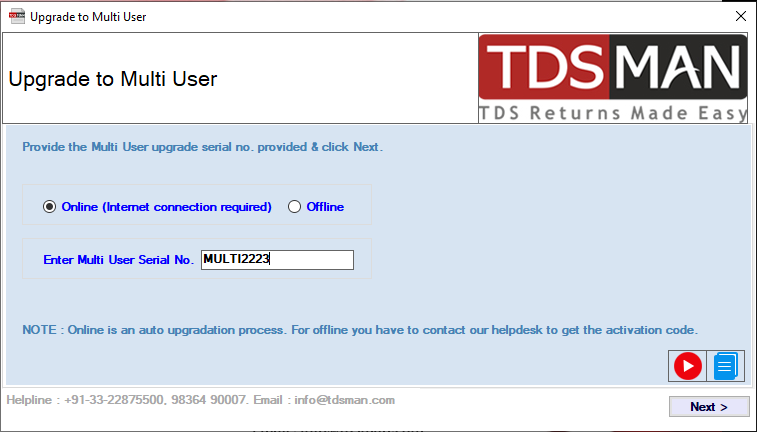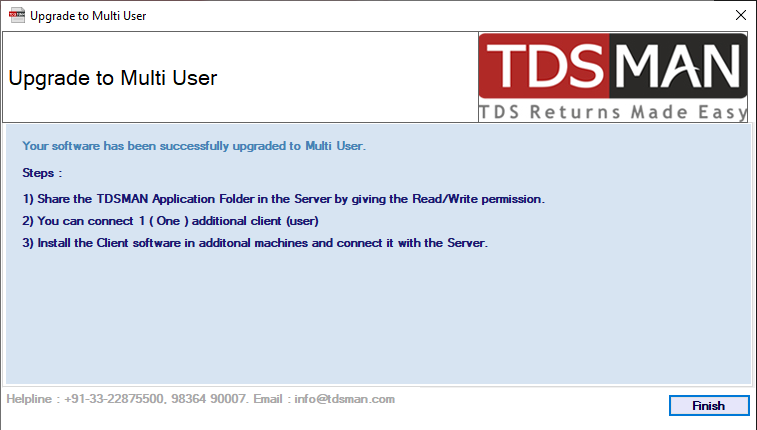MULTIUSER UPGRADATION
There is an option to make the TDSMAN software as multiuser software by adding clients to it. Click
the menu ‘Upgrade to Multiuser’ under ‘Utilities’ menu.
Enter the multiuser Serial No. and click
‘Next’ button. If online it will automatically get upgraded to multiuser and if offline you have to put the activation code manually
CLIENT REGISTRATION
For those users who have opted for multiuser upgrade, must need to register/link up the client software with the Server machine. Both the client and server machine must be under same LAN connection. For this the software installed folder in the server must be shared fully for access from the client machine. For registration the client user needs to select the server software folder (which has been shared), enter the server software serial no., enter the client machine name (must be unique) and click on ‘Next’ button. On clicking ‘Next’ button the client software will be registered successfully and ready to use. Click on the software icon created on the Desktop to launch the software.
 Figure 2-15 Client registration
Figure 2-15 Client registration
Need more help with this?
TDSMAN - Support