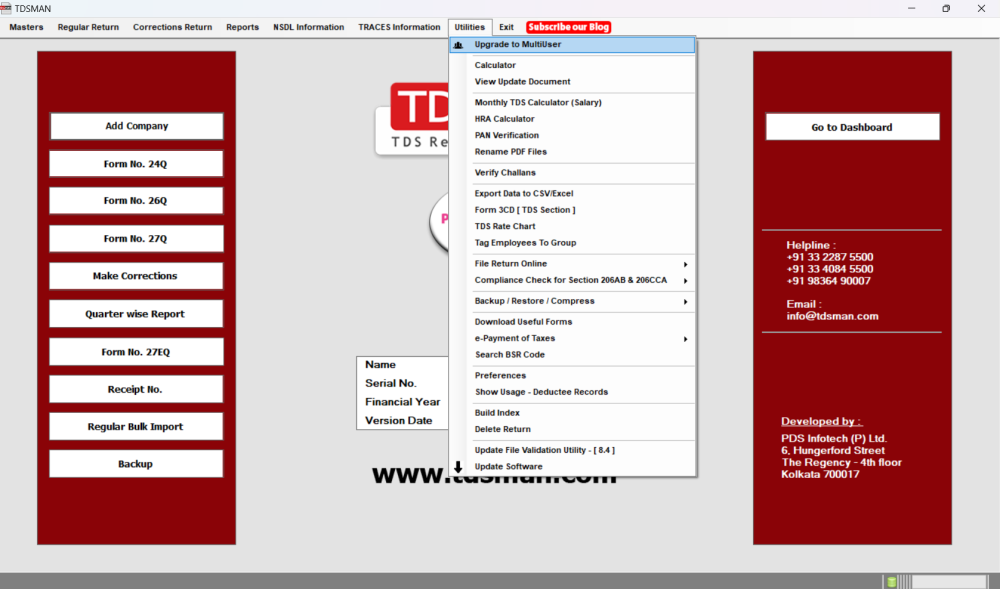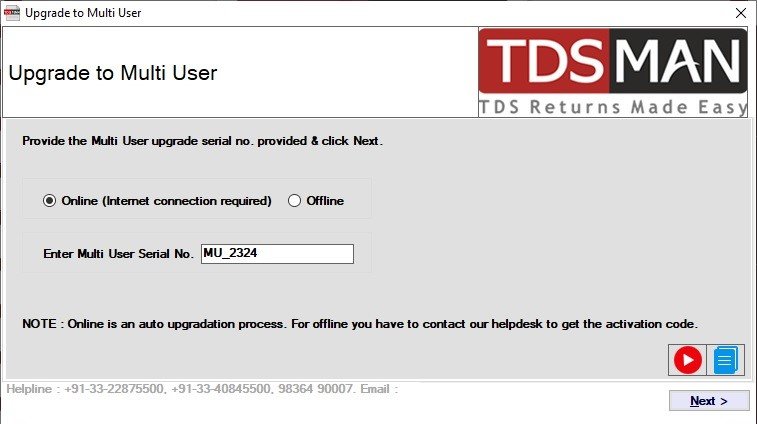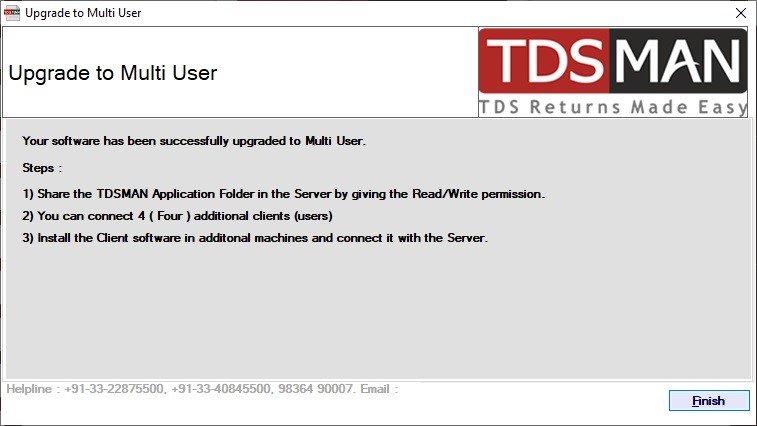Multi User Upgradation:
There is an option to make the TDSMAN Software as Multi User Software by adding clients to it. In order to so, click on ‘Utilities > Upgrade to MultiUser’
The following interface will appear:
Enter the multiuser Serial No. and click ‘Next’ button. If online it will automatically get upgraded to multiuser and if offline you have to put the activation code manually.
Click on ‘Finish’. The software should now be successfully upgraded to Multi User.
Need more help with this?
TDSMAN - Support