TDSMAN software gives its users the option to upgrade the system from current financial year to the next financial year. Upgrading automatically retains all data of earlier financial years.
In this case in order to upgrade from financial year 24-25 to the next financial year i.e. 25-26, click on ‘TDSMAN 25-26’
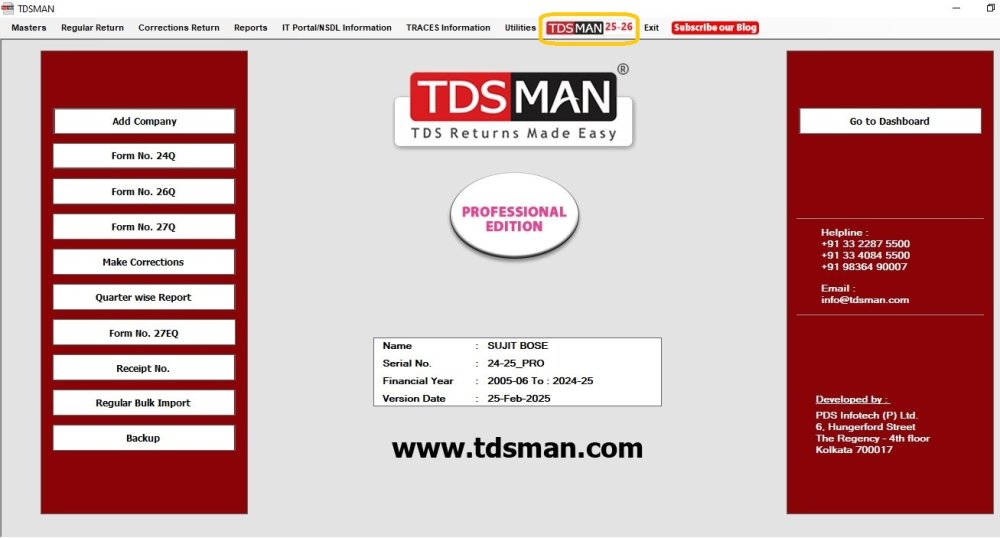
The following screen will appear:
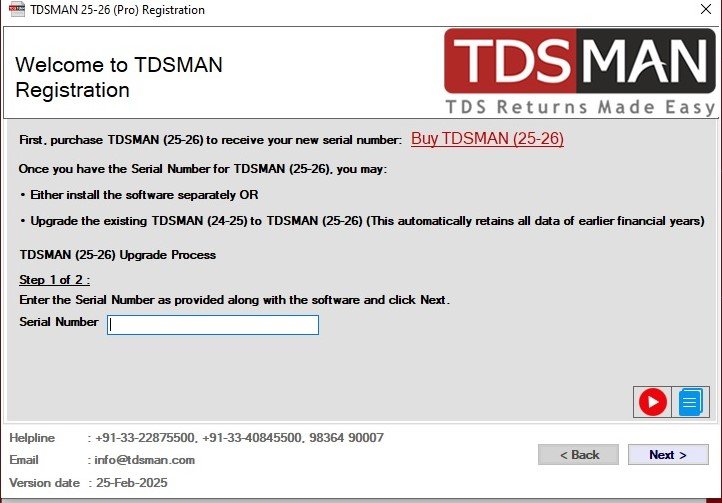
Enter Serial No. : Enter the serial no. provided along with the software.
Next: Click on ‘Next’ to upgrade the system.
The system also gives option to buy the TDSMAN software of the latest financial year.
Need more help with this?
TDSMAN - Support

