Purpose
Every time a return is generated through the TDSMAN software, an internal log is updated. This report provides the option to print the internal log of all the file generations done through this software, for the selected company.
Run Time Selection Criteria
FA Year : Select the Financial year for which the report is to be generated.
Select Forms : Select one or multiple forms across which the report is to be generated.
Select Qtr : Select one or multiple quarters across which the report is to be generated.
On providing the above details, all the companies present for the given criteria will get listed.
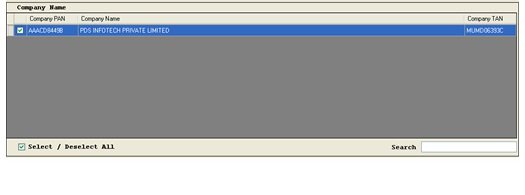
Select the company for which the report has to be generated and press ‘OK’ button to print the report.
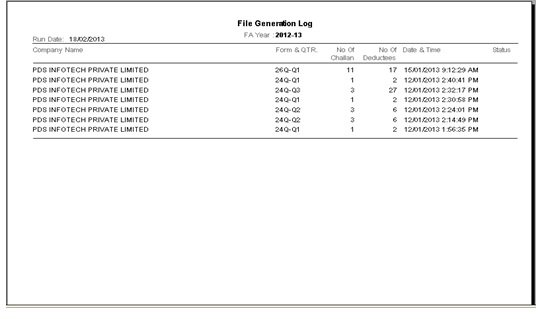 Figure 6-24 File Generation Log
Figure 6-24 File Generation Log
Need more help with this?
TDSMAN - Support

