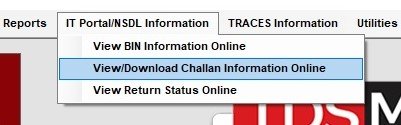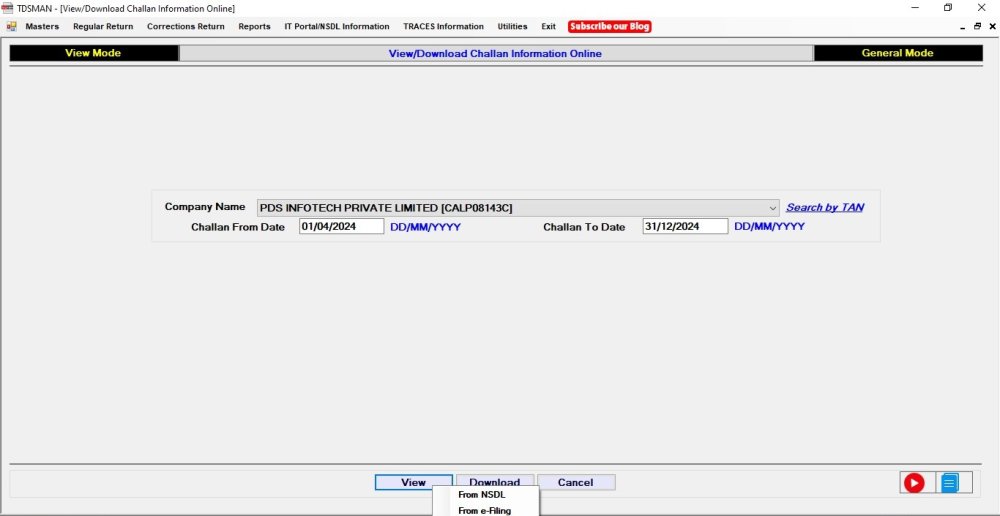The system allows the user to view the Challan details available with the department through NSDL. In order to so, click on IT Portal/NSDL Information -> View /Download Challan Information Online
The following screen will appear:
Company Name: Select the Company Name
Challan From Date: Enter ‘Challan From Date’
Challan To Date: Enter ‘Challan To Date’
View: Click on ‘View’. This will take you to the e-Portal web page outside TDSMAN. The relevant data has to be provided and the CSI file can be downloaded.
Need more help with this?
TDSMAN - Support