Purpose
This report provides the log for all changes made in the correction return wherein the old value and the changed new value both are displayed. It also displays the details of all the records that have been additionally added or deleted.
In order to view this report, click on Reports > Corrections > Correction Log :-
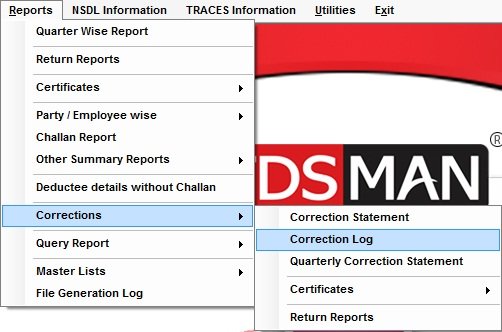
Run Time Selection Criteria
Select Correction Batch : Select the correction batch for which the report needs to be generated. The correction batches can be differentiated by looking at the information against each batch.

Click on ‘OK’ button to print the report based on above selection.
Need more help with this?
TDSMAN - Support


