The TDSMAN software provides its users, the facility to help prevent and correct the database file to optimize the performance.
Click on Utilities > Backup/Restore/Compress > Compress Database Size :-
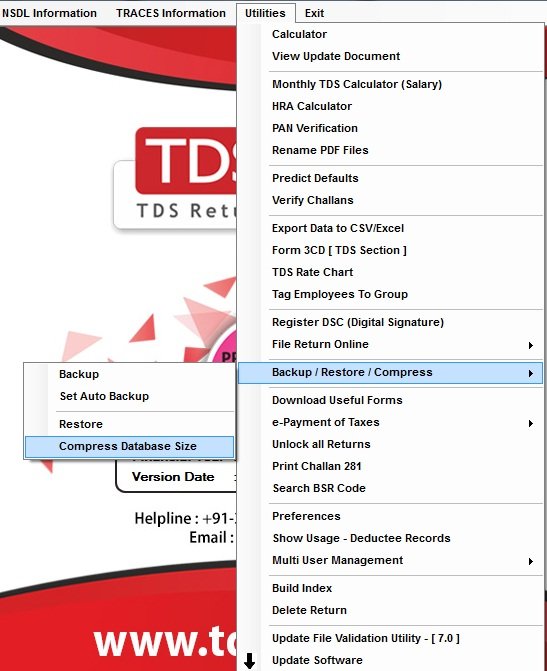
The following screen gets displayed :

Click on Compress. The system will first take the backup and then repair and compress the data, the following screen will get displayed and ask for confirmation.
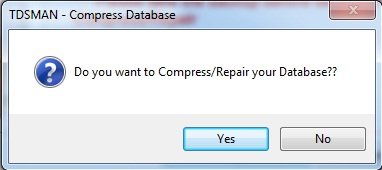
Click on ‘Yes’.
Once done, the following message will get displayed.
Click on ‘OK’

Need more help with this?
TDSMAN - Support

