For all the users who are using the Multi User version of the TDSMAN software, the system provides the option to give the access rights individual company(s) to the TDSMAN client in the multiple machine(s). This can be defined here.
Click on Utilities > Multi User Management > Company Access Management :-
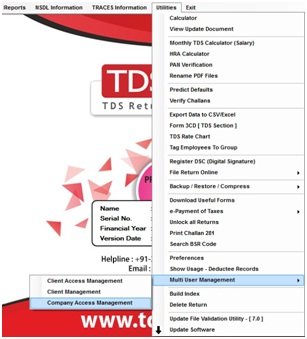
The following screen will get displayed :
Select User : Select the TDSMAN client machine for which the company(s) access has to be define.
The list of companies defined in the system will get displayed.
Select the company whose access ha to be given to the select client machine.
Save : Click here to save all the changes.
Exit : Click here to ‘Exit’ from the screen
Need more help with this?
TDSMAN - Support


