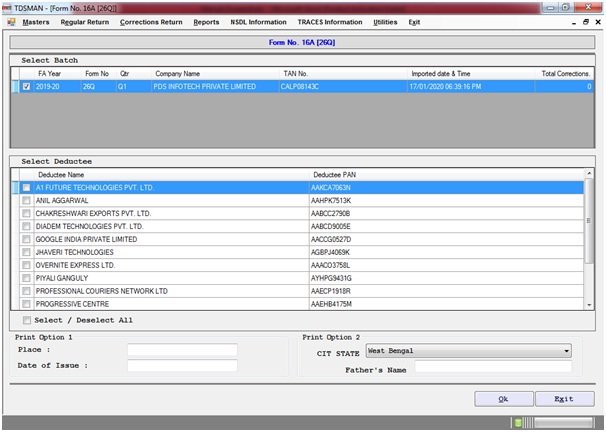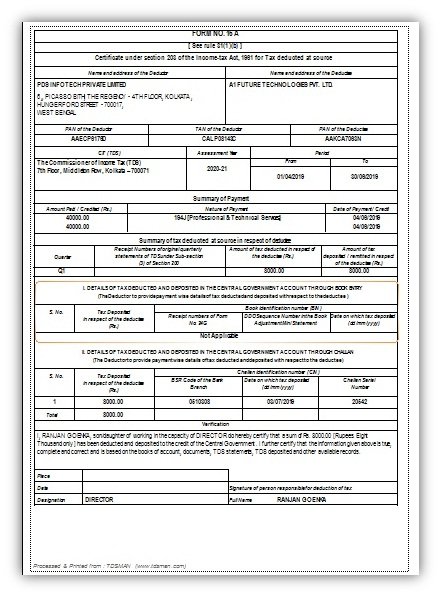To view Certificate for 26Q – Form 16A (Correction Return) click on Reports > Corrections > Certificates > 16A (26Q)
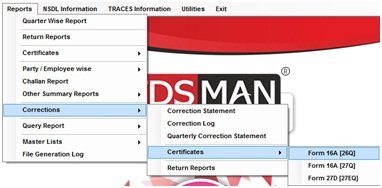
The following screen will appear:
All the Correction Returns will get displayed under ‘Select Batch’.
Select Batch : Select the Return which the deductee(s) whose Form 16 has to be generated.
Select Deductee : Select Deductee(s) whose Form 16 has to be generated.
The system gives the option to display the following, additional, information on Form 16 :
Place : The place where the company is located.
Date of Issue: The date on which this Form16 is issued
City State : The state where this Form16 is issued
Father’s Name : The name of the father of the deductee.
Click on ‘OK’
The following report will get generated :
Need more help with this?
TDSMAN - Support