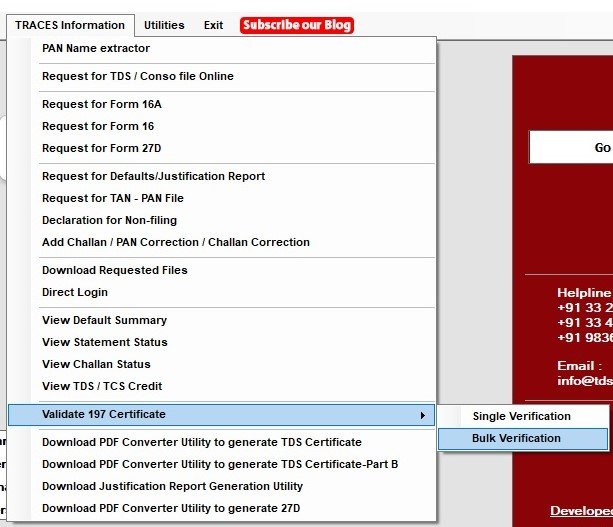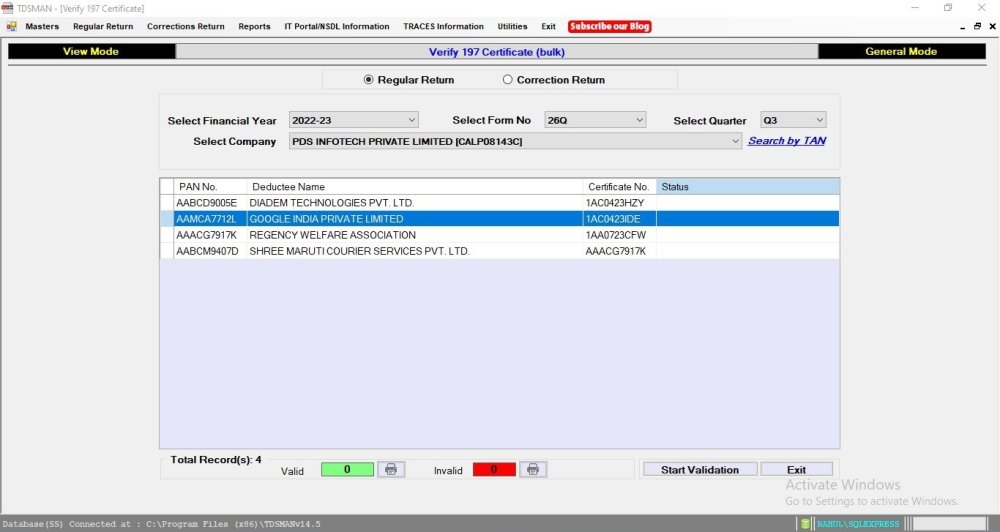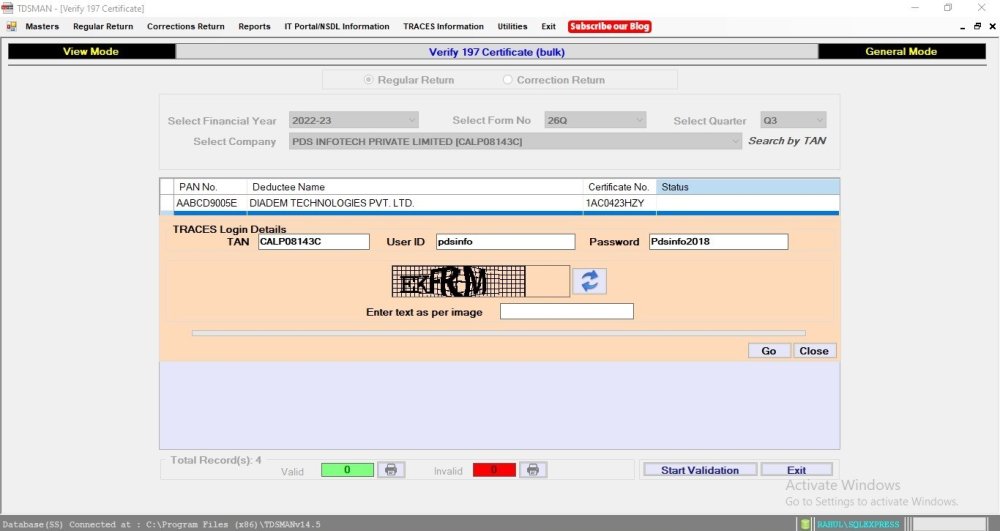This module can be used for bulk validation of 197 Certificate.
Click on ‘TRACES Information > Validate 197 Certificate > Bulk Verificaton’
The following screen will get displayed:
All the deductees with Certificate 197 are displayed in the grid.
Click on ‘Start Validation’ to proceed.
The following screen will get displayed:
One needs to provide the* TRACES* login details to proceed with the verification.
As each certificate in the grid is checked, the ‘Status’ column is updated. Once all are completed, on may download the detailed information of Valid and Invalid by clicking on the respective icon.
Need more help with this?
TDSMAN - Support