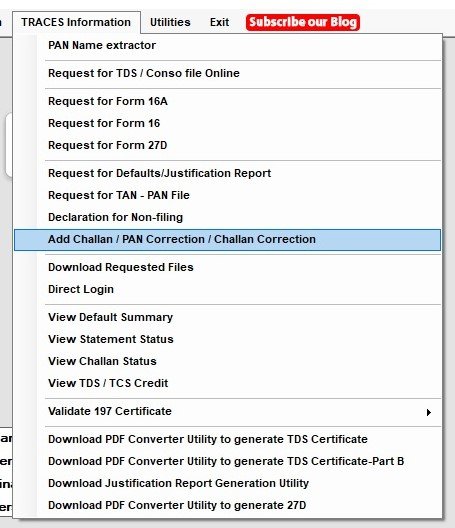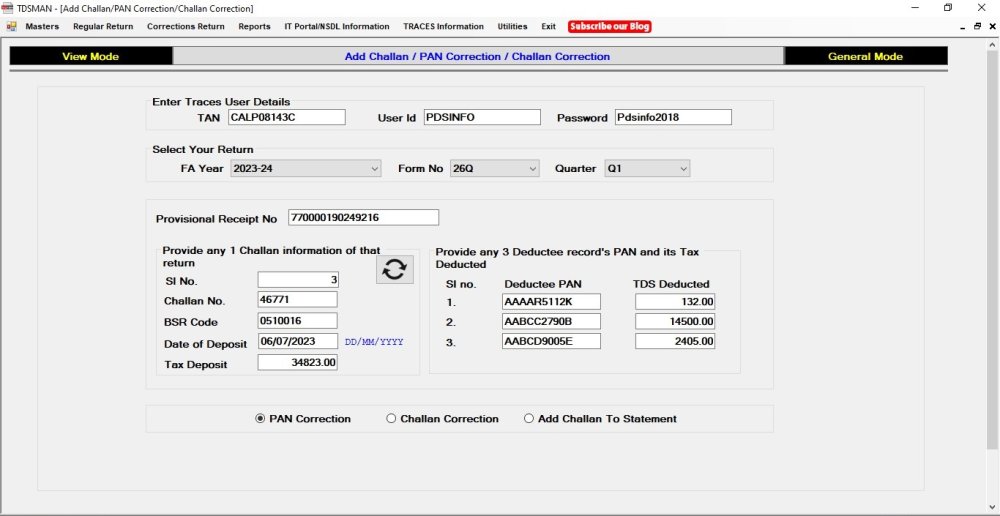There are certain type of ‘Corrections’ on TDS / TCS Returns that may be done directly on TRACES web portal instead of going through filing of the ‘Correction Return’ These include ‘Adding Challan’ , ‘PAN’ and ‘Challan Corrections’.
Click on ‘TRACES Information > Add Challan / PAN / Challan Correction’
The following screen will get displayed:
The system allows the user to do PAN Corrections directly from TRACES web portal through the TDSMAN interface. In order to do this, click on TRACES Information> Add Challan / PAN Correction/ Challan Correction:-
Enter User Details : Enter the Login details of the user i.e. TAN, TRACES User Id and Password
Select Your Return : Select the details of the Return i.e. Financial Year, Form No. and Quarter for which the form needs to be downloaded.
This information will be automatically placed, if available in the Regular Return as recorded in the system. In case it is missing, this needs to be manually entered.
Provisional Receipt No. : Enter Token Number of regular return of that quarter
Provide 1 Challan Information of the Return: Enter the Serial Number, Challan Number, BSR Code, Date of Deposit and Tax Deposited of any one Challan of the selected Return.
Provide any 3 Deductee Record’s PAN and it’s Tax Deducted: Enter the PAN and the amount of Tax deducted of any three Deductees from the Challan whose details have been provided.
PAN Correction : Select PAN Correction.
Next: Click on ‘Next’
This will take you to the TRACES interface where the PAN corrections can be done. Please follow the instructions and make the necessary PAN updation.
Challan Correction : Select Challan Correction and click on ‘Next’. This will take you to the TRACES interface where the Challan corrections can be done. Please follow the instructions and make the necessary Challan corrections.
Add Challan to Statement : Select ‘Add Challan to Statement’ and click on ‘Next’. This will take you to the TRACES interface. Please follow the instructions and add the necessary Challan(s) to Statement.
Need more help with this?
TDSMAN - Support